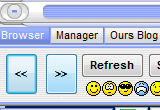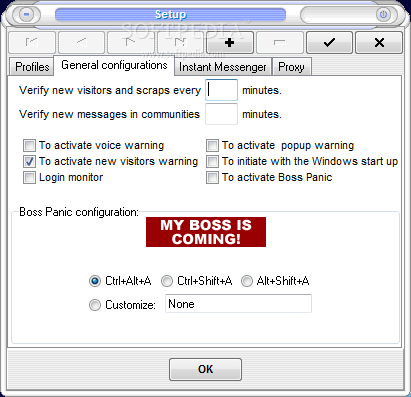Mumbai, Nov 22 - Drop them from building tops, run them over with your car - are just some of the ways to kill dogs that Orkut's canine-hating members suggest while socialising online. Animal rights group People for the Ethical Treatment of Animals (PETA) India has now complained to the police.
Peta accused Orkut, the social networking site, of promoting cruelty to animals and has demanded action against it by cyber cells of the government.
Peta has written to the Mumbai police and complained that among topics discussed on Orkut community sites was 'I hate dogs'.
Communicators on the site took part in discussions such as 'How 2 kill a dog'.
One member of the community suggested killing of puppies 'by dropping them from a building' and also admitted to throwing three puppies.
Another admitted, 'I have killed two by my car after 10-12 hard tries near my place. One was a small puppy on which I dragged my bike.'
In a letter to Mumbai's joint commissioner of police, copied to the secretary, Department of Information and Technology, Government of India and COO, Google, PETA has urged the police to immediately direct the website to block such illegal content.
It has also demanded appropriate action against the members who claim to have committed acts in violation of Prevention of Cruelty to Animals (Act) 1960.
'Instances such as these indicate a disturbing trend. People who are violent to animals rarely stop there,' said Peta India coordinator, campaigns and legal affairs, N.G. Jayasimha.
'A person who comes home and kicks the dog is probably just warming up.'
'Studies show that people who abuse their animal companions are likely to abuse their kids,' the Peta official added.
Leave Your Comments about it...
Continue Reading This Topic.....
 Orkut will be rolling this feature out over the new few days for all users
Orkut will be rolling this feature out over the new few days for all users